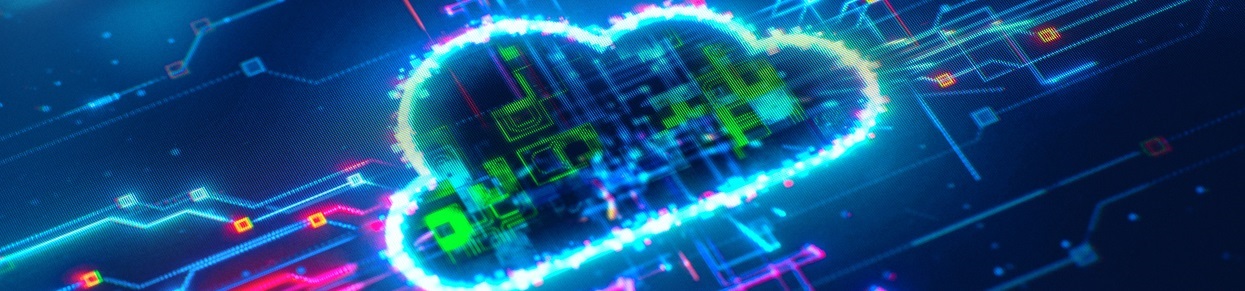
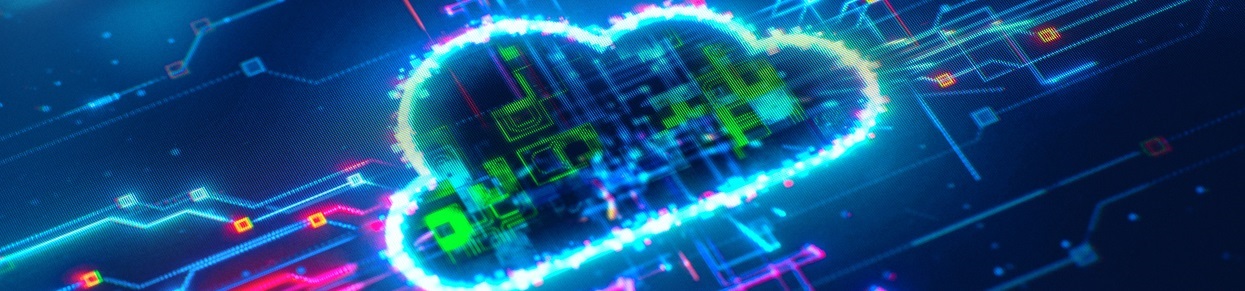
Sharepoint Alternative
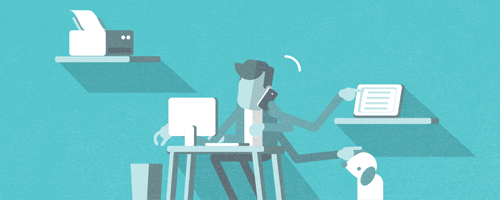
Plus, if we do decide to go with SharePoint, we're locking ourselves into Microsoft Azure territory. That means dealing with a whole new set of challenges and learning curves, which might not be everyone's cup of tea.
Cloud workspace for teams to collaborate from any location. Access your projects from any device, open, edit and save your projects in the cloud using native tools in ShareOrigin. We support all files including Word, PDF, Excel Sheets, AutoDesk CAD files and more!
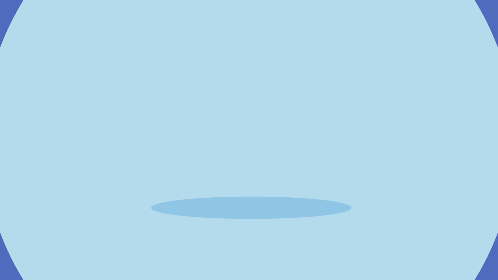
SharePoint can be expensive, especially when factoring in licensing fees, hardware costs, and ongoing maintenance expenses. For smaller organizations or those with budget constraints, these costs can be prohibitive.
As SharePoint implementations scale up to accommodate larger user bases or more extensive content repositories, performance issues may arise. Slow loading times, search delays, and other performance bottlenecks can impact user experience and productivity.

Shareorigin has no hardware costs or ongoing maintenance expenses since it is a fully managed cloud.

Save bandwidth and storage with auto-sync to cache needed files only. Access files in cloud storage from a locally mapped drive letter without VPN eliminating common VPN connection issues and tickets. Shareorigin is designed to scale with your organization's needs with a flexible and customizable design to meet your requirements and bandwidth needs.
SharePoint's document management capabilities include versioning functionality, allowing users to track changes and revisions to documents over time. However, managing multiple versions of documents can be challenging, leading to confusion, data inconsistencies, and potential data loss if version control processes are not adequately implemented and enforced.
Shareorigin's built-in version management is user friendly. Versions can be viewed and managed from folder menu.

While SharePoint offers mobile apps and browser access, the user experience on mobile devices may be limited compared to desktop usage. Additionally, remote access to SharePoint resources may be challenging for users working outside the corporate network, leading to usability issues.
Shareorigin client agents are available for Windows, Mac, iOS, Android, and Windows phones. These clients are designed to work with your Shareorigin account which can be powered by any supported storage service.
SharePoint's complex permission management system can make it challenging to control access to sensitive documents and information. Administrators may struggle to configure permissions accurately, leading to security vulnerabilities or user frustration.
Define permissions for folders at every level of the directory structure or inherit from NTFS permissions directly after Active Directory integration with Shareorigin. Define user rights for sharing folders from internal Active Directory users to external entities.

Maintaining governance and compliance standards within SharePoint can be a complex undertaking. Organizations may struggle to enforce policies related to data retention, information classification, and regulatory compliance, leading to potential legal or regulatory risks.
Shareorigin provides necessary tools for seamless compliance management and checks, audit reports, and logs. Shareorigin's compliance center streamlines GDPR and HIPAA data compliance.
