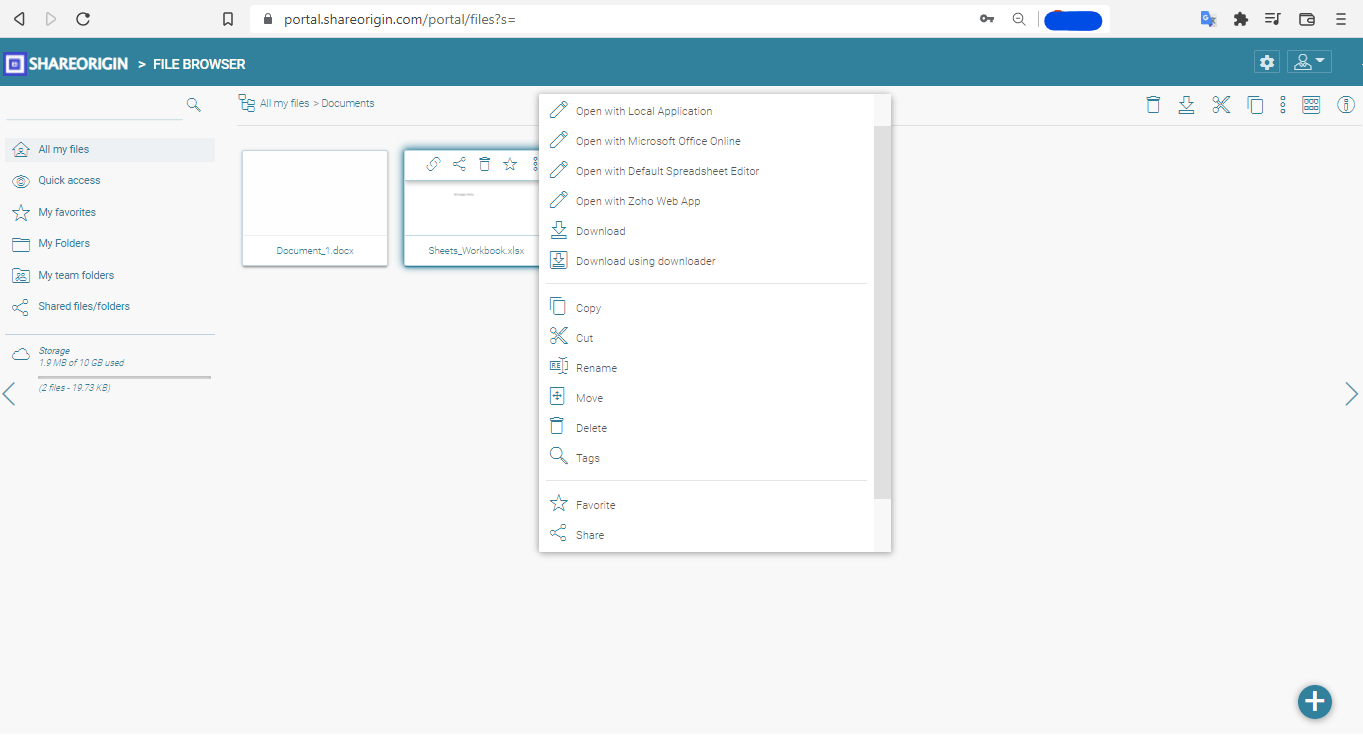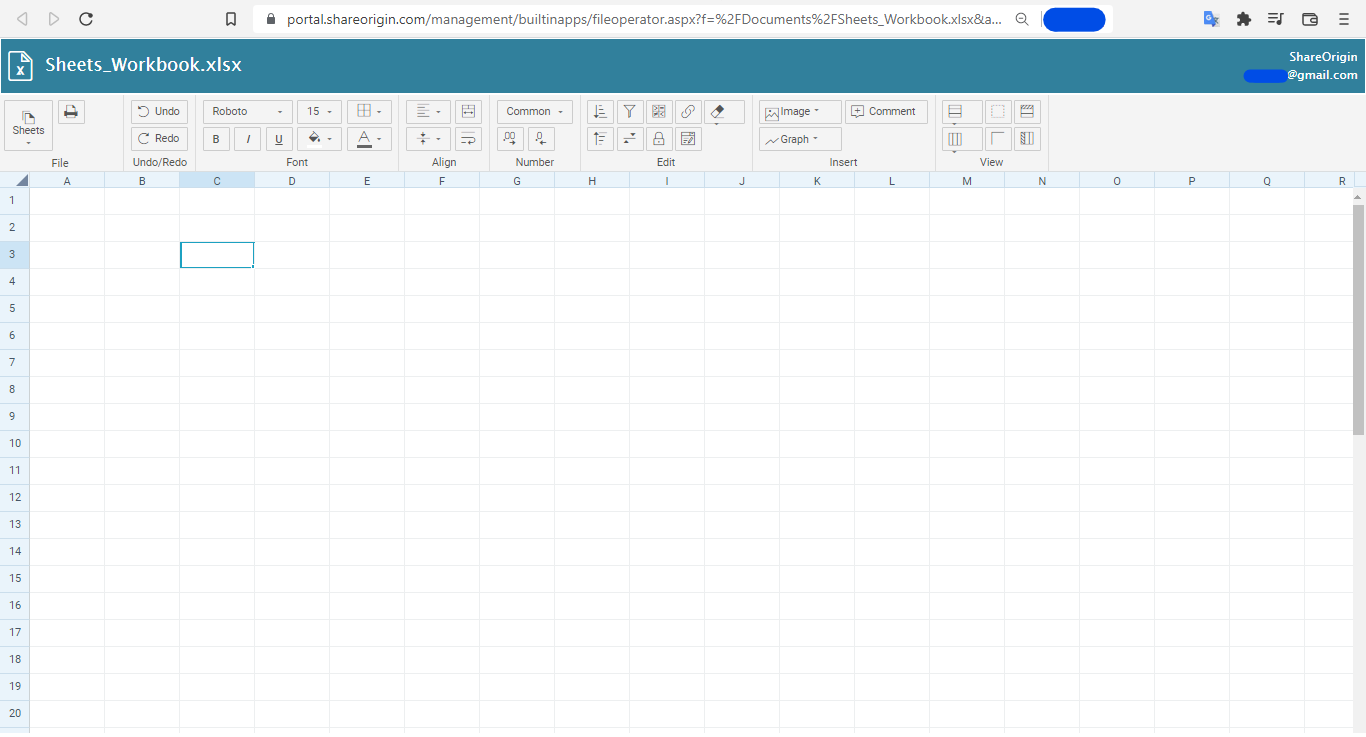Shareorigin integrates seamlessly with Azure Storage for simple migration to Azure.
Migrate existing file shares along with NTFS permissions to Azure File Shares and Azure Blob by using Shareorigin's Server Agent on your local file server.
Using Azure Data Box to transfer on-premises data to Azure Storage has its specific use case for transferring larger data sets into Azure.
Once the migration is complete end users still lack an effective and familiar way to utilize data set and collaborate without conflicts and misunderstandings.
Data integrity and accessibility need to be addressed in order to take full advantage of Azure's Cloud Storage and setting up a mapped drive is bothersome.

Migrating to Azure Storage and Azure Network Mapped Drives
Shareorigin provides a more convenient way to access Azure Blob and Azure Files via its web file browser, straightforward and adaptable drive mapping, and mobile applications.
Our cloud migration method takes a modern approach with two-way sync between legacy file servers and Azure Storage. Migration can take place without disrupting operations for business continuity.
When a lift and shift is necessary for larger data sets from 8 TB - 1 PB an initial seed (bulk transfer of data in offline mode) is recommended.
Shareorigin eliminates the need and cost of a monthly Azure Data Box Gateway subscription while providing user-friendly online workspaces and necessary mapped drives your business and team is familiar with.
Overall, excessive downtime is eliminated with little to no training while increasing ease-of-use and productivity.

Easy to use web browser, mobile app and mapped network drive for Azure Storage.
Migrating file servers to Azure Storage.
Hybrid Online File Servers with two-way sync between local file server and cloud.
Accessing network shares from secure online workspace and mobile app or local drive letter with the option to retire local file server or keep it as a local gateway.
Active Directory security and NTFS permissions maintained on files and folders even after migration to the cloud.
Integration with Azure AD
Active Directory not required. Create groups, roles, users and permissions natively in Shareorigin