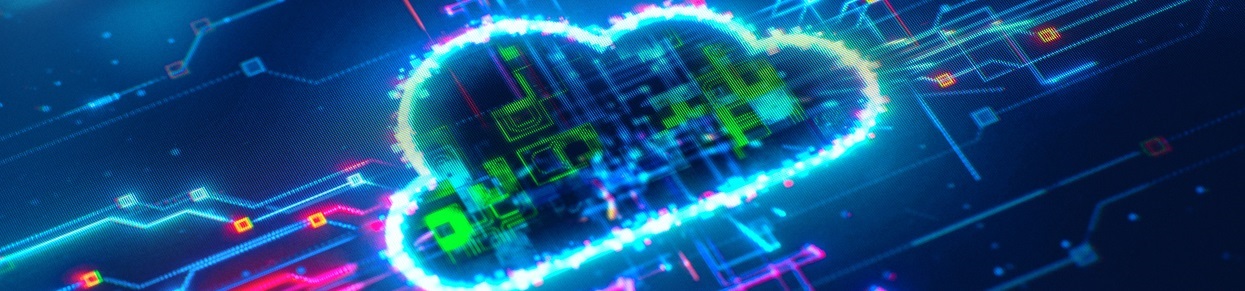
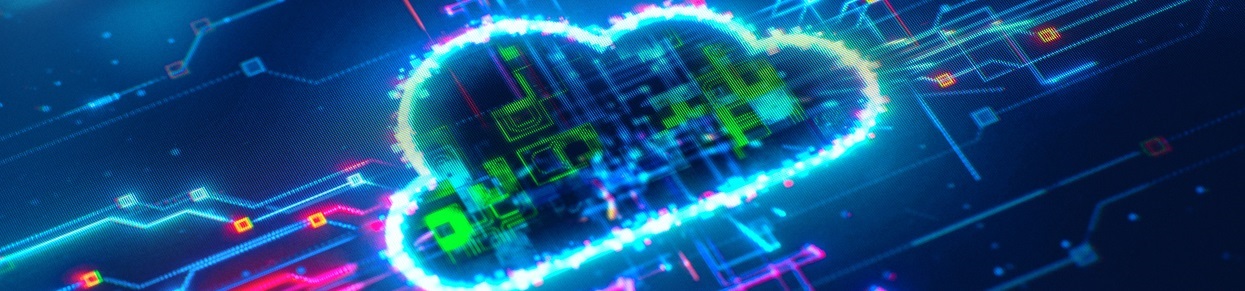
Enhanced Data Security Features

The primary and foremost aspect of a disaster recovery plan is the cloud. The fact remains that every cloud has unique advantages. It is no secret that the cloud is the best option for both business continuity and disaster recovery.
Enable your business with a streamlined service for both business continuity and disaster recovery. You simply eliminate the need to operate a separate disaster recovery data center (or recovery site) with Shareorigin. Shareorigin enables file synchronization and sharing between multiple sites for seamless disaster recovery. Shareorigin incorporates the practice of having backups and redundant workloads components in place.
Shareorigin helps businesses mobilize their file servers by enhancing existing Windows file servers with secure remote acccess, mobile file sharing, data protection and cloud migration, while addressing business concerns about security, privacy, compliance and control.
Encryption protects data by rendering it unintelligible to unauthorized access. These tools and techniques are important because they support objectives such as preventing financial loss or complying with regulatory obligations. Shareorigin encrypts data at rest and in transit with military grade encryption.
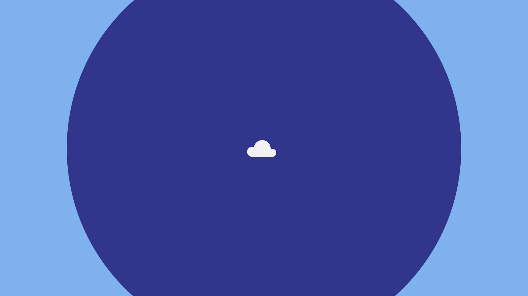
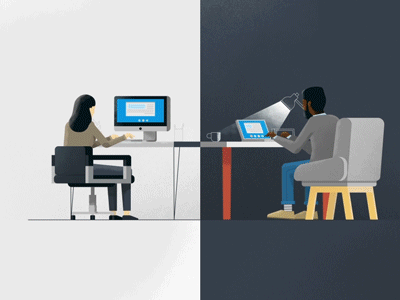
Collaborate on projects with internal and external users using native applications or Office 365 integration.
Version control prevents accidental modification and deletion of files, with extra layers of conflict detection to facilitate offline collaboration.
Secure access to files with view-only permissions. Disable downloading and editing to create a secure data room.
Shareorigin adds ransomware protection and automatic alert mechanism to your file servers. It continously monitors all the Shareorigin clients for any unusual activity and will automatically shut them down if it sees a possible attack.
Shareorigin removes any need for businesses to rely on a VPN or a company computer to securely access files. With Shareorigin, data sprawl is eliminated as data stays on local file servers and mobile productivity is balanced by centralized management and access controls.
Shareorigin natively integrates with Active Directory and maintains all the existing NTFS permissions and there is no need to recreate any user identities.

With military grade encryption and secure connections, use existing users and permissions to save setup time and money. Files stay on local file servers and are encrypted at the end point cache. Remote wipe Shareorigin data from lost or stolen devices.
Provide publicly accessible links to email signatures, websites, and more for your external sharing needs.