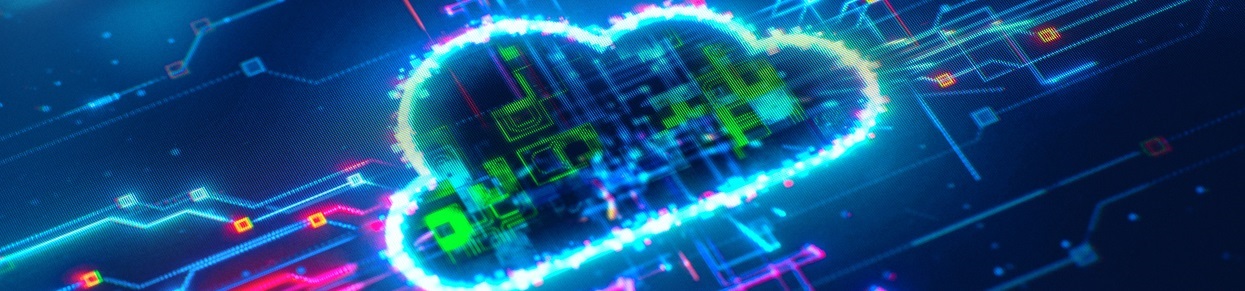
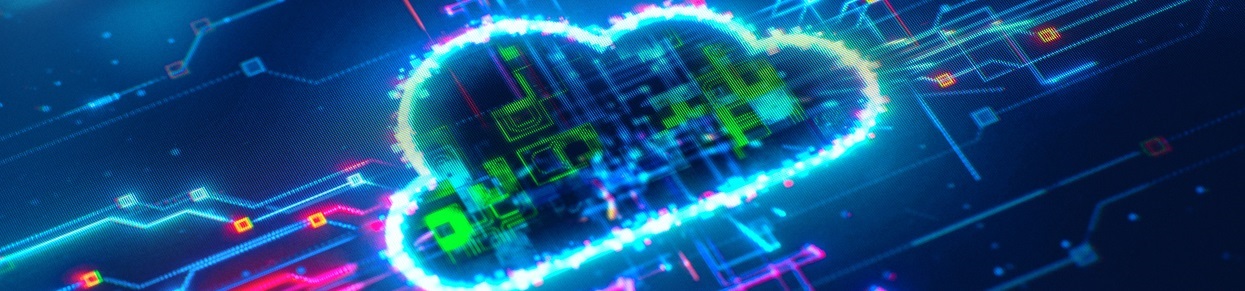
Prevent Ransomware Infections
Shareorigin's has a unique ability to boost remote access security.
let's focus on some major security benefits of the platform's unique approach to secure remote access
Ransomware is often spread through phishing emails that contain malicious attachments or through drive-by downloading. Drive-by downloading occurs when a user unknowingly visits an infected website and then malware is downloaded and installed without the user’s knowledge.
This highlights one of the problems with the increase in remote and hybrid workers is that they may use devices that have been compromised through drive-by downloading. In other words, every remote device is a potential attack vector that can be leveraged by those with nefarious aims. But if we can keep these devices away from the corporate network, we've significantly reduced the attack surface since the attack vector will "no be there". This is accomplished by Shareorigin's 3-tiered architecture and its ability to provide mapped drives over HTTPS.
