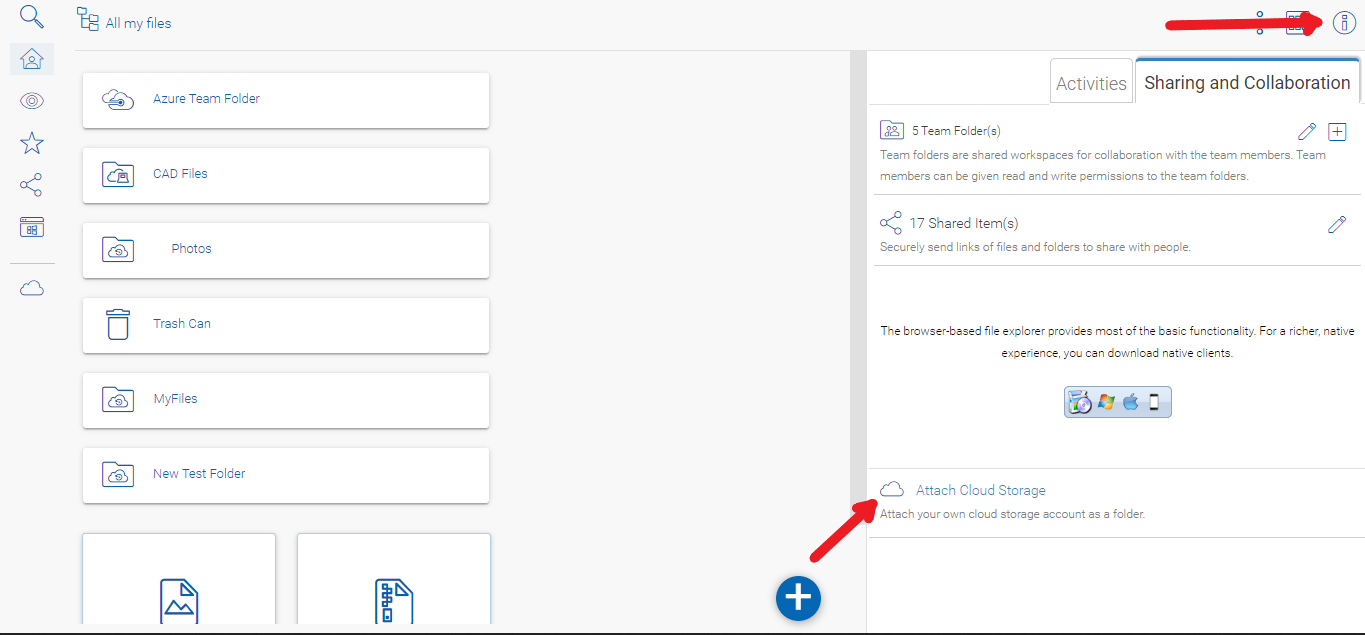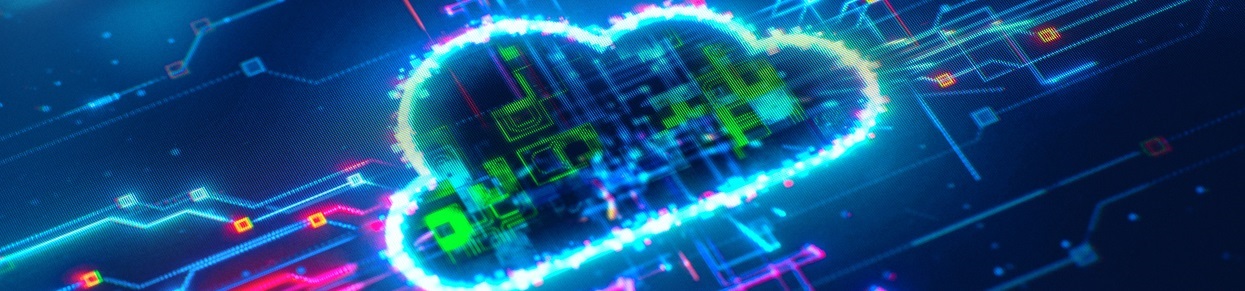
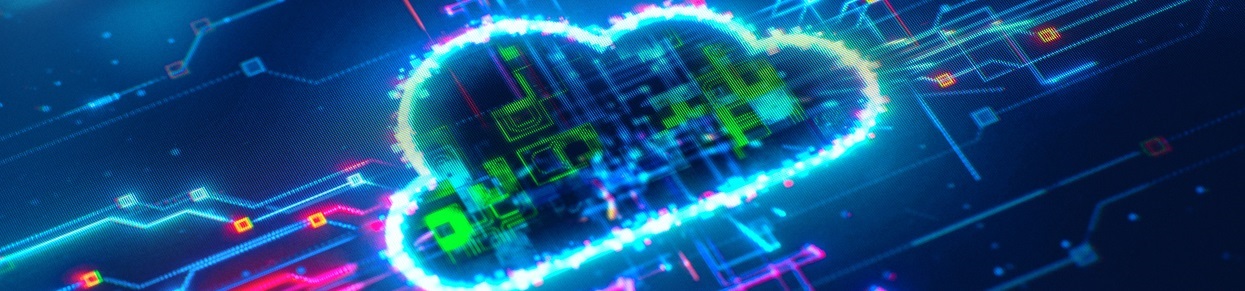
Collaboration in the Cloud
Cloud workspace for teams to collaborate from any location. Access your projects from any device, open, edit and save your projects in the cloud using native tools in ShareOrigin. We support Word, PDF, Excel Sheets, Powerpoints, AutoDesk CAD files and more!
You can create users and assign permissions natively in ShareOrigin so you do not need a file server.
Seamless Active Directory integration with legacy file server to enforce existing user identities and permissions in Shareorigin.
Implement administrative tools that simplify management.
Send encrypted emails directly from your cloud file server to protect messages from eavesdropping
Access AutoCAD documents and open directly in ShareOrigin, with cloud or local application. File locking prevents data loss and corruption when multiple users are working on the same document.
Open AutoCAD files with local application or view directly in web portal and work directly from cloud mapped drive with automatic file locking.
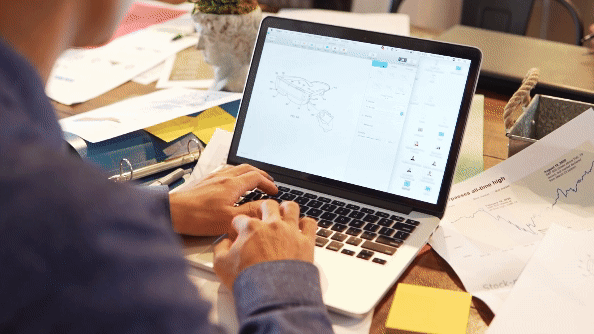
Attach any supported cloud storage account to ShareOrigin web file browser as a folder in ShareOrigin root ("highest" directory in the hierarchy) for direct access to any cloud storage service that is compatible with ShareOrigin.
This allows you to use your cloud storage with the traditional file server experience. You can then share these folders with colleagues with specific access permissions.
You no longer have to jump back and forth between windows or accounts to access files and get work done. Now you can view each cloud storage account as a folder in ShareOrigin, share and work on those documents directly in ShareOrigin.